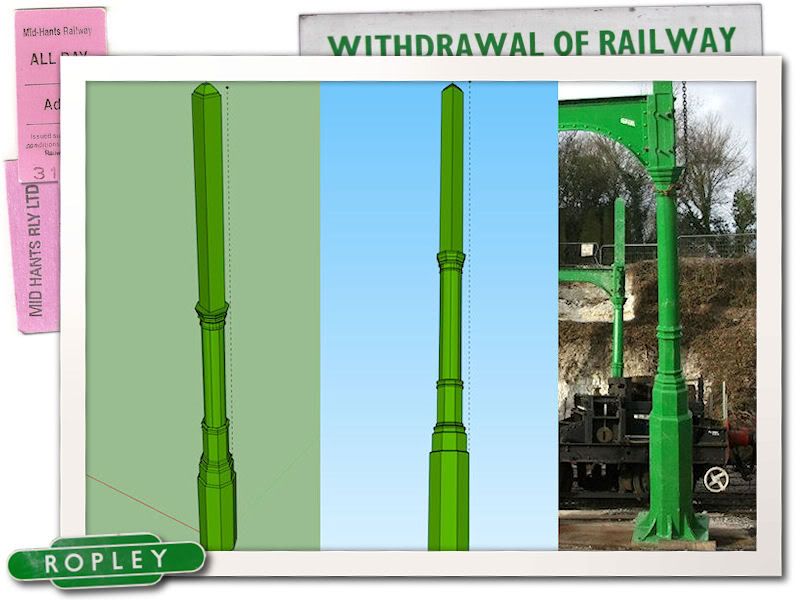
It's modelling Jim.......
Hi all.
Spurred on by WillJ's fantastic work in Google Sketchup with his various projects, but notably his PPM Class 139 & City of Truro boiler (Check out his blog here if you haven't already), I downloaded the program in order to get to grips with the program and allow me to make a start on the support for the ex Kings Cross footbridge currently being installed at Ropley.
Why do this in 3D? Well, the supports are actually quite complex for a simple footbridge, but coming from the London Terminal of one of the big four, I suppose it wasn't ever going to be a simple affair! The bottom third of the supports are octagon shapes of various different sizes then long circular section before reverting back to octagons. Even if you could get octagon shaped brass section, there are so many different changes in width & size it would be a nightmare to assemble, so really, this is one of those things that 3D printing is ideally suited too.
Google sketchup is a fairly simple 3D design program, and it didn't take long to get the hang of the basics. What you see above is the result of a couple of hours playing around, and whilst not entirely accurate, I was surprised how fast I was able to produce something quite close to the prototype. This won't be used for the prints, as until I visit Ropley again I have no idea about the actual dimensions of the supports, but I have discovered that working in 3D is not as daunting as I had long thought it would be and that footbrigde is now a little less scary!
Whilst the supports will be printed, the lattice railings and walkway will be etched, and thats another new technique I need to tackle!
Cheers,
Tom.
-
 5
5



7 Comments
Recommended Comments
Create an account or sign in to comment
You need to be a member in order to leave a comment
Create an account
Sign up for a new account in our community. It's easy!
Register a new accountSign in
Already have an account? Sign in here.
Sign In Now