Keeping in Control – DC Panels and Controllers
An outline of the current layout would not be complete without reference to the controllers and switch panels.
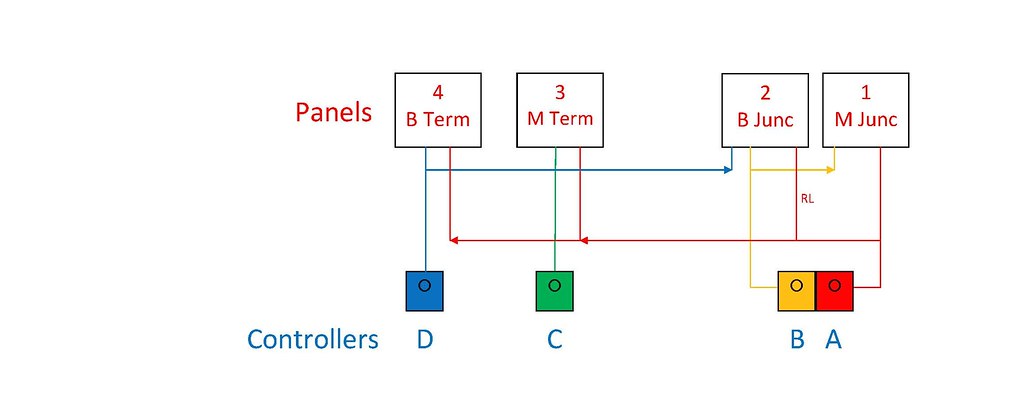
Diagrammatic Controllers and Panels 2005
At the start of construction in 2005 there was a lot of trackwork and rolling stock from previous incarnations dating back to the 1980s. In 2005 DCC was not considered and the layout was to be operated by quality Gaugemaster controllers using ‘cab control’. The diagram above shows the initial layout of control panels and controllers.
Originally it was planned to use Gaugemaster E and D controllers. However at an early stage I came across one of Gaugemaster’s inertia controllers with brake simulation and subsequently two Model P and one Model DS controllers were purchased. The control panels are diagrammatic representations of the track layout with press buttons (momentary contact) for point operation, single pole double throw centre off toggle switches for track sections and single pole single throw toggle switches for isolating sections.
As currently configured the layout contains 120 points and crossings and the trackwork is divided up into 60 operating sections with a further 58 isolating lengths for loco sheds and bay platforms.

Panels 1 and 2 - the Main and Branch Junctions
(NB RL = Reversing Loop, PL = Passing Loop, DD = Diesel Depot)

Panels 3 and 4 - the Main and Branch Termini
Controllers A and B provide the power source to Panel No.1 – the Main Junction and double track continuous run. Controller A is also one of the power sources for Panel No.2 – the Branch Junction – the second power source for this panel being Controller D positioned by the Branch Terminus. Controller C provides the power source for Panel No.3 – the Main Terminus and Controller D provides the power source for Panel No.4 – the Branch Terminus, for both Panels 3 and 4 the second power source is provided by Controller A.
My wife was looking over my shoulder at these pictures and was asking why the controllers appeared to be lettered back to front. My answer is that Controller A is the Main Controller and is wired through to all four panels and hence was able to control a train anywhere on the layout.
There is a slight anomaly regarding the Reversing Loop (labelled RL on Panel No.2). The Reversing Loop is really part of the double track continuous run and the associated double pole double throw centre off toggle switches should really have been located on Panel No.1. However to optimise the size of the individual panels it was convenient to place the switches for the Reversing Loop on Panel No.2 powered by both Controllers A and B.
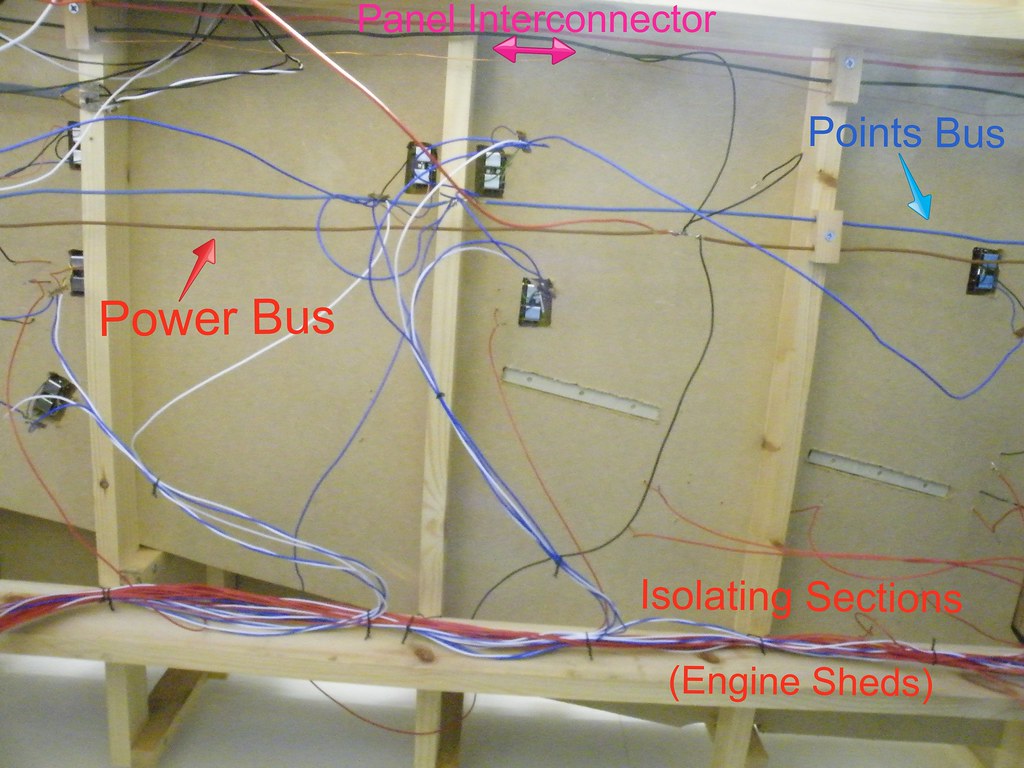
Underside of Baseboards between Control Panels Nos 2 and 3.
The layout uses ‘cab control’ with a common return. Initially all the points were connected to a common ‘bus’ powered from the AC outlet on Controller B. The view above shows the Blue and Brown cores taken from household mains cable which form the Points Bus and Power Bus (common return) respectively. Also at the top of the picture there are red, black and copper conductors stripped from another mains cable (labelled the Panel Interconnector). The red cable links Controller A with Panel Nos.3 and 4, whilst the black cable links Controller D (Branch Terminus) with Panel 2. The bare copper wire carries the AC supply from Controller B to the push buttons on Panel Nos. 3 and 4.
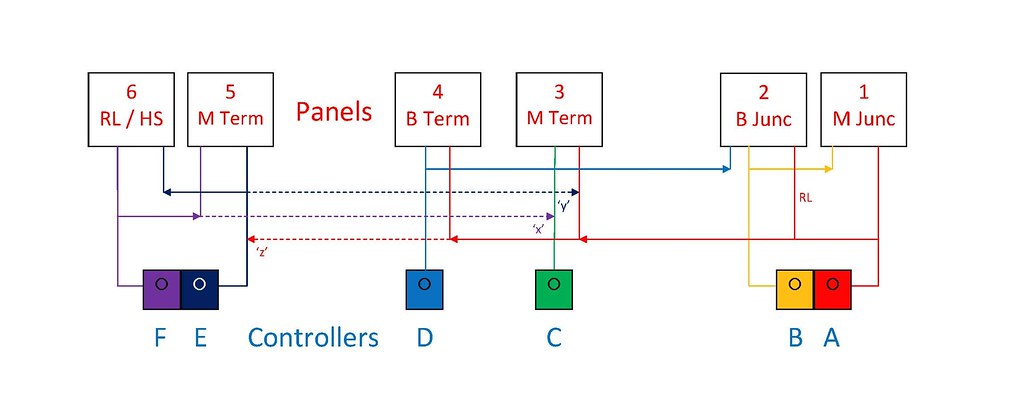
Diagrammatic Controllers and Panels 2012 – with Extension
In 2011 the layout was extended into its present configuration. The Main Terminus was converted into a double track through station and a second reversing loop was added. For control purposes Panel Nos 5 and 6 were added, powered by a second Gaugemaster DS controller (Controllers E and F).
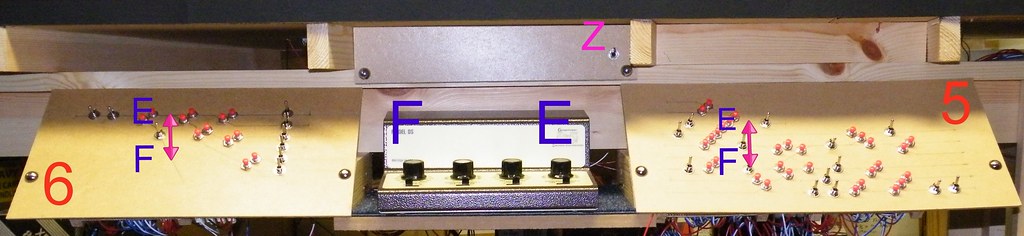
Panels 5 and 6 - the Extension
Panel 5 operates the double track exit from the station whilst Panel 6 uses double pole double throw centre off switches to operate the second Reversing Loop and hidden sidings.
The extension is connected to the same Power Bus (common return) as the rest of the layout. However the points for the extension are powered separately from a Points Bus connected to Controller F.
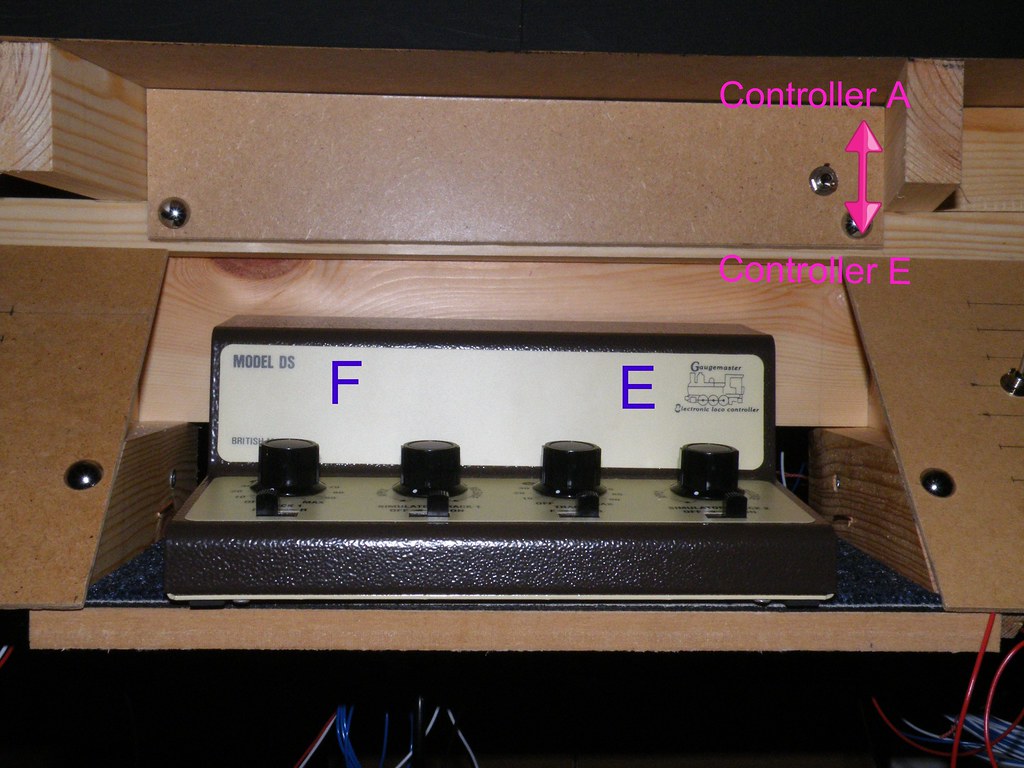
Close up of Controllers E and F showing changeover switch ‘X’ used to connect to Controller A
(NB the Blue Carpet Tile under the Controller to deaden the 'Mains Hum'.)
In order to provide a link between the old and new parts of the layout the three cores from another mains cable were disassembled. One of the cores was used to bring power from Controller A (the Main Controller) to the changeover switch labelled ‘X’ which is used to switch the input to Panels 5 and 6 between Controller A and Controller E, and hence maintaining the ability of Controller A to operate the whole layout.
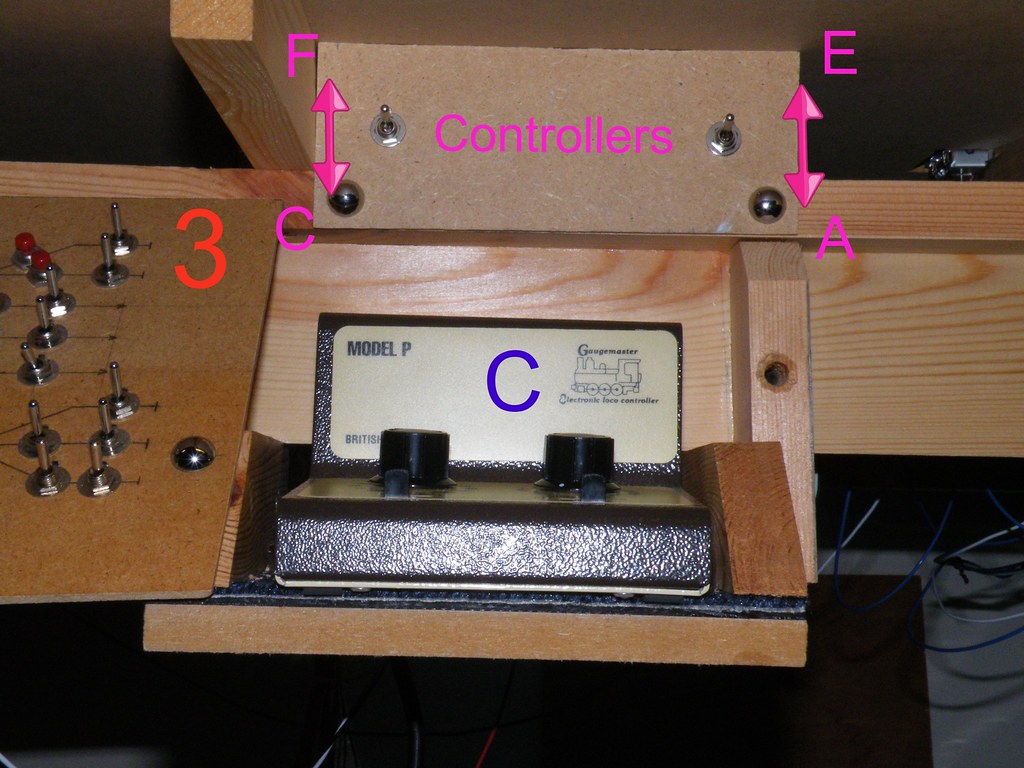
Close up of Controller C showing changeover switches ‘X’ and ‘Y’ used to connect Controllers E and F to Panel No.3
The two other cores from the disassembled mains cable are used to connect Controllers E and F to changeover switches ‘X’ and ‘Y’ positioned above Controller C explicitly to give Controllers E and F full control of Panel No.3. By means of these two toggle switches Controllers E and F can if required operate the complete Main Terminus / Through Station.
Occasionally I allow my mind to wander and I think about Digital Control. Quality controllers like the Gaugemaster DS and P units provide stepless control from zero output – so very smooth operation. I have a significant number of steam outline locomotives. In order to pull a realistic length train up the gradients on this layout I have had to use the spaces provided for digital control chips to add extra lead ballast. All my rolling stock has metal wheels and all the points are Electrofrog. It is very therapeutic to hear the
-
 5
5


.thumb.jpg.60c53fcbcaa34017b05b8919d1a9e6d2.jpg)

6 Comments
Recommended Comments
Create an account or sign in to comment
You need to be a member in order to leave a comment
Create an account
Sign up for a new account in our community. It's easy!
Register a new accountSign in
Already have an account? Sign in here.
Sign In Now