Information Panels
If there's something I have learnt from exhibiting it's that people love information boards. If you are able to captivate their attention by creating some information panels then you are likely to have people hanging around for that bit longer. Not only that, but I have found that people are more willing to talk to you about the layout!
Thanks to a suggestion made by someone on NGRM, I have created my own:
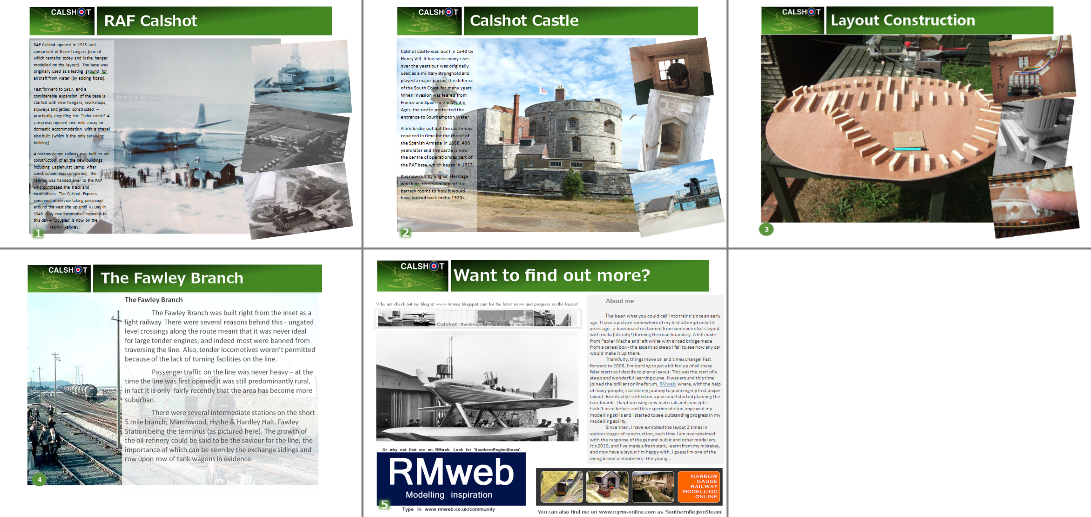
The next job will probably be to create a layout guide for exhibition managers so that I can just hand one out instead of handwriting all the information every time I'm asked to an exhibition!


7 Comments
Recommended Comments
Create an account or sign in to comment
You need to be a member in order to leave a comment
Create an account
Sign up for a new account in our community. It's easy!
Register a new accountSign in
Already have an account? Sign in here.
Sign In Now