-
Posts
8,413 -
Joined
-
Days Won
13
Content Type
Profiles
Forums
Blogs
Gallery
Events
Exhibition Layout Details
Store
Blog Comments posted by martin_wynne
-
-
Hi John,
It is easier to trim the templates accurately if you print on thicker paper than ordinary office paper. I recommend 160gsm paper for the templates, which is almost a thin card.
The trimmed pages can then be butted together like tiles and stuck down with Spraymount or double-stick tape onto something else, such as your track construction board or a roll of decorator's lining paper, rather than attached to each other.
If you are having trouble with the trim margins on your printer, they can be adjusted at output > trim margins and corner info > margin settings for printer > menu items.
cheers,
Martin.
-
Hi Robin,
A switch-diamond uses opposing pairs of moving blades at the centre, instead of fixed gaps and check rails. Here is a picture from RMweb of such a diamond-crossing:
http://www.rmweb.co.uk/community/index.php?/gallery/image/22907-dbs-60013/#top

They are much easier to build than ordinary diamond-crossings, and much more reliable in use. BUT they require two extra point motors. In effect they are two very stubby turnouts toe-to-toe. They must be arranged so that both sets of blades move over together, in opposite directions.
In Templot, click real > K-crossing options > movable K-crossings (switch-diamond) menu item.
More diagrams and notes about all this here: http://85a.co.uk/forum/view_topic.php?id=2144&forum_id=22#p14263
regards,
Martin.
-
Hi Robin,
Looks good. With 1:12 turnouts the K-crossings will be around 1:6, so should be fine for fixed K-crossings at that radius. To be absolutely sure on a curve you may want to change them to movable K-crossings (switch-diamond), at the expense of extra point motors.
It's difficult to be clear from the photos, but I think you have some check rails missing. The K-crossing check rails need to be extended outwards in order to check the inner V-crossings. Or if you use movable K-crossings, check rails added.
regards,
Martin.
-
What is it that causes you to wonder? is the D or the 6?
Hi,
Nothing wrong with a D switch, or a 1:6 crossing. But they don't go well together, creating an unbalanced turnout with a long slender switch section leading to an abrupt shortish crossing.
In fact the prototype doesn't list a D-6 as a standard size at all.
The shortest crossing listed for use with a D switch on the GWR is 1:10. Other prototypes go down to 1:8 but it would be an odd size.
The switch normally used with a 1:6 crossing is a B switch (or an A switch in yards and sidings).
To create a more satisfactory turnout in a similar length to the D-6 I suggest you go for a B-8.
regards,
Martin.
-
Personally, I'd stick with nickel silver, because it is much easier to work.
Agreed.
It's a bit of a mystery why DCC Concepts have gone for stainless steel. There can't be much of a price advantage. The colour is not much different from "white" nickel-silver (hi-ni alloy), and neither look quite right for real rail (which isn't stainless steel).
Martin.
-
I was particularly interested in the wear on the check railway on the far common crossing, what would have caused this or was it deliberate grinding to make some clearance?
Hi David,
That's intentional machining on the top of the check rail, to ensure that as the running rail wears, the wheels do not contact the check rail. 1/4" is taken off the top for 6" from the adjacent running rail gauge-face on the GWR drawings. Check rails are not designed to take any top load or be hit on the end by approaching wheels, which could knock them out of position -- they are critical components to safe running.
regards,
Martin.
-
well I love the sleepers distance which likes right to me ( I know it’s wrong Martin
 )
)??? It's not wrong. At 26 sleepers per 60ft rail it is correct for track under 20 chains radius (scale 5280mm, 17ft radius) and for straighter track on soft ground.
Martin.
-
Every time I want to do something new I find that there is always a way, it’s not just always, well to be honest it's NEVER the way you’d think. But then I think of the age of the software. If it was written in the late 70’s, then it predates the IBM PC. What hardware was it written to run on? I would love to have seen it then. It must have been cutting edge in its time. I suspect that the maths involved are still cutting edge. But the GUI…
It has developed a lot since then, but as you say the maths is still much the same. It was a long time after the arrival of the IBM PC before I was persuaded to get one and port Templot onto it. When I discovered that accidentally pressing Ctrl+S could overwrite and lose hours of work, it very nearly went out of the window. You can read the history of the early years of Templot here:
http://templot.com/martweb/templot_history.htm
Martin.
-
I know Martin is someone who appreciates precise data :-) so I have just checked CTRL+Z dates from the Zerox PARC text editor from 1974
Thanks.
 And as I pointed out CTRL+Z does in fact perform an Undo function in Templot. It undoes the most recent template deletion from the storage box / track plan.
And as I pointed out CTRL+Z does in fact perform an Undo function in Templot. It undoes the most recent template deletion from the storage box / track plan.To roll back changes on the the control template asynchronously with that, use CTRL+U. But in fact the most convenient way to run to and fro on the rollback register is SHIFT+CTRL+MouseWheel, or click the blue arrow tool-buttons on the trackpad. There are 80 slots in the rollback register for the control template.
regards,
Martin.
-
If anyone knows of a program that can tell you minimum distance between tracks for curves of a given radius, when using coaches with a known size and end overhang it would love to know about it.
Templot can do that, using the dummy vehicle tool. See this bit of video:
https://flashbackconnect.com/Movie.aspx?id=r6BdZWxz5kk5ye1ek-P-Ag2
More notes about this: http://85a.co.uk/forum/view_topic.php?id=2872&forum_id=22#p20270
Click the dimensions... button to change the dummy vehicle size.
p.s. CTRL-Z undoes a delete from the storage box. To roll back changes to the control template, use CTRL+U.
p.p.s. Templot dates from 10 years before the late 80s.

Martin.
-
-
I have noticed that WINE has chosen Windows XP for me. Is that what other Mac users use for Templot?
Hi Paul,
You have rather lost me there. Wine does not use any part of any version of Windows. It is its own program which replicates the Windows functions in its own way.
Mostly the result looks similar to what Microsoft calls "Classic Windows" -- or at least it does on Ubuntu Linux. Looking at your screenshots I think the same applies on Crossover on a Mac. Wine on other Linux distributions may look different.
Having said that, is Crossover offering you a choice of appearance? Sorry I don't know anything about Macs.
regards,
Martin.
-
Hi Paul,
I have taken my Templot output and imported it into Illustrator in order to superimpose a rough outline of the various buildingsYou didn't need to do that. Templot can do all that and more. Click the sketchboard button, top left:
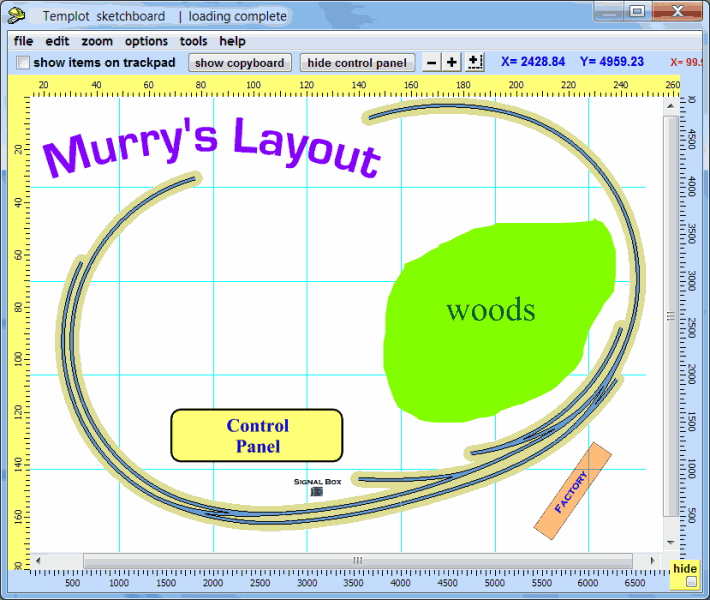
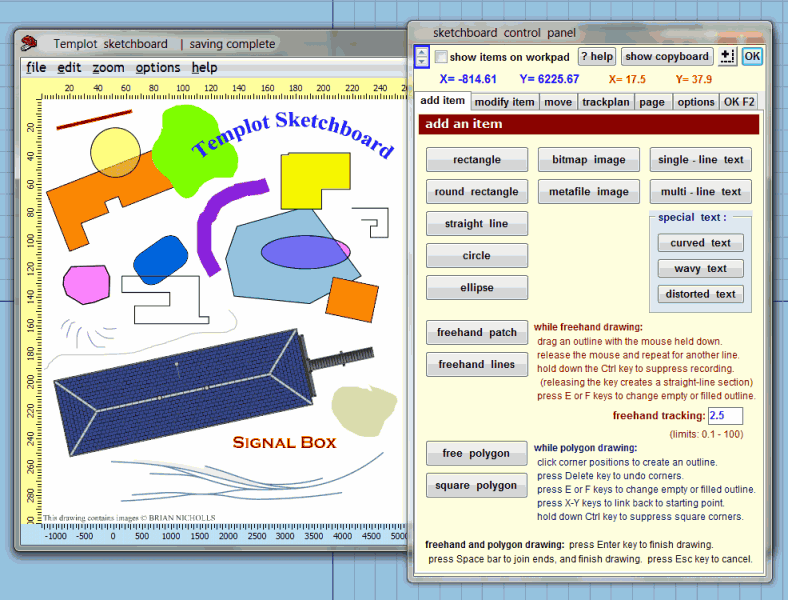
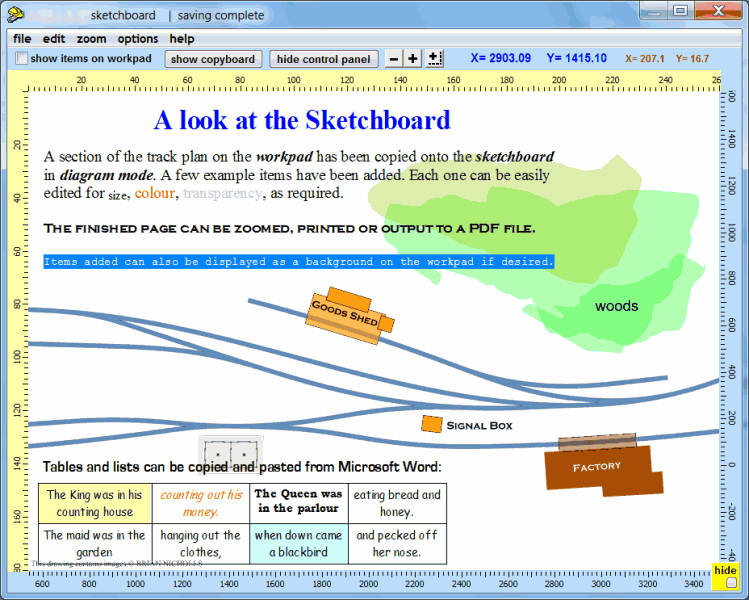
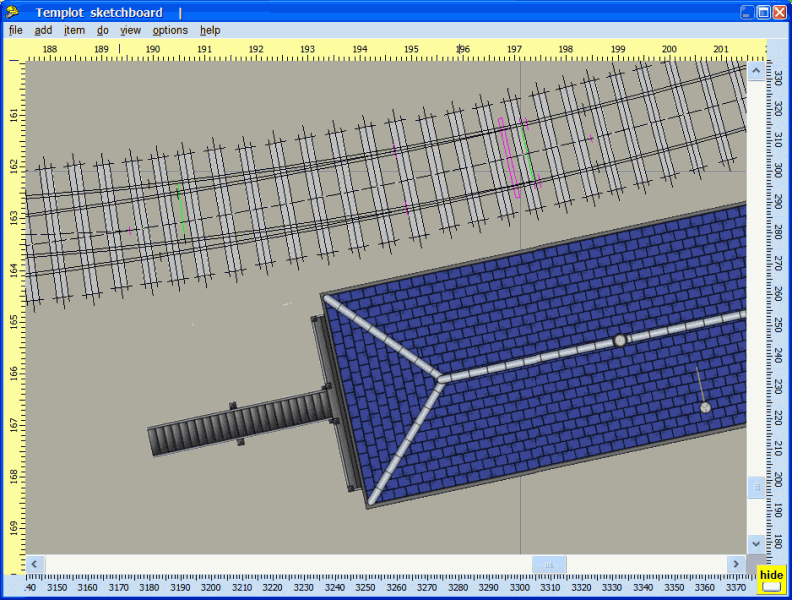
Also, the platform can be included as part of the track template and doesn't need to be added afterwards.
Like so many others, you have tried to start by designing your actual layout, instead of learning the software first on some scrap track plans. Knowing all the things Templot can do makes it much easier to create what you finally want. The double-slip could easily have been made to fit, if that's what you wanted.
regards,
Martin.
-
Hi,
I can't be sure from your screenshot, but I think you have the Y-turnout in the yard with a regular-type V-crossing. It needs changing to a curviform V-crossing for best results. This is often the case for turnouts with negative curving (contraflexure) when they are not part of a crossover.
For more explanation see this page of the old tutorial: http://templot.com/martweb/tut5e.htm
Note that's a very old page, for "curved" now read "curviform".
The setting is at real > V-crossing options > curviform V-crossing.
Martin.
-
The problem is, I have yet to work out how to make a double slip in Templot!
Hi,
Click help > watch a video > single slip. Adding a second slip road to make a double slip should then be easy to work out.

If the menu item is blank, first click help > obtain video list.
If still no joy, go to: http://templot.com/companion/index.html?add_slip_roads.htm
Martin.
-
I think the problem really does highlight the major flaw with Templot - you can't print directly onto the baseboards or underlay!
See: http://85a.co.uk/forum/view_topic.php?id=2356&forum_id=1
-
Hi,
Try printing on thicker paper -- 160gsm recommended. This is almost a thin card. Much less cockling from the adhesive, and thick enough to be butted together like tiles. That makes them much easier to align than thin paper pages.
Martin.
-
Hi,
For a switch-diamond with movable K-crossings, you do not need those K-crossing check rails. That will make it 100 times easier to build in 00 gauge.
Change Templot to print it with movable K-crossings and no check rails -- real > K-crossing options > movable K-crossings menu item.
regards,
Martin.
-
If space is tight do not use REA switches (A ,B, C, etc) on non-natural turnouts. Change to the straight switches in Templot which can shorten the turnout while also easing the radius. Try 12ft straight switches with a 1:6 crossing, or maybe GWR 10ft curved switches. Both of these will give easier running than an A-6. Prototypically such switches are loose heel switches, but you don't have to build them as such if you don't want to, just adopt the geometry.
The natural sizes are
A-7
B-8
C-10
D-12
If your turnout is not one of these you can almost always save space by using a straight switch instead.
Martin.
-
I'm no Templot user so might be biased but there is something rather fun about laying out your wagons on your plan and thinking I like that, it looks nice, and have a sense of achievement.
I agree, it's great fun, and much easier to visualise the effects.
 But you have to print out your plan first, so you can't make instant changes to it. And you have to already possess all your rolling-stock. On-screen you can just dream.
But you have to print out your plan first, so you can't make instant changes to it. And you have to already possess all your rolling-stock. On-screen you can just dream. 
Martin.
-
Hi Steve,
Using the new dummy vehicle tool in Templot, you can do a lot of that trial-and-error on screen:
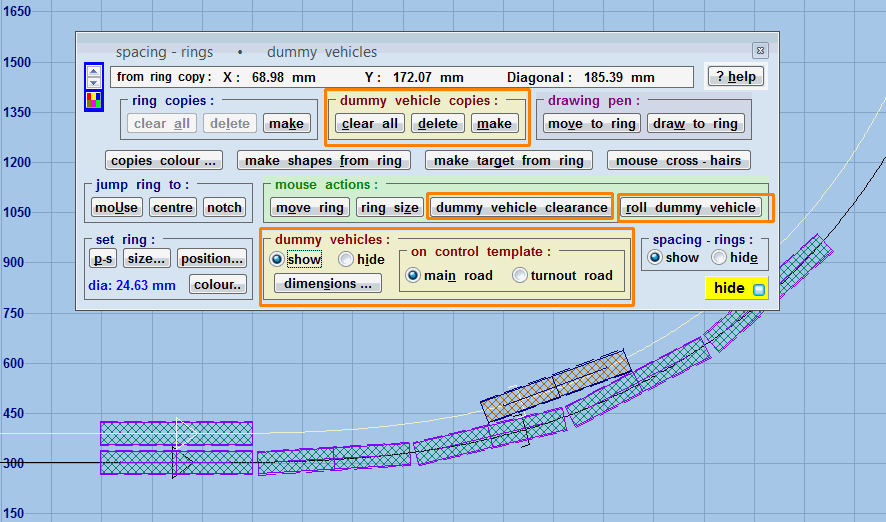
More info at:
http://85a.co.uk/forum/view_postx.php?post_id=11596
http://85a.co.uk/forum/view_postx.php?post_id=12045
regards,
Martin.
-
Hi Frank,
That's looking good.

Hi Simon,
The key to understanding Templot (at least, from my perspective!) is to get your head around pegs and notches.Beginners can in fact forget about the peg and notch until they are well into Templot.
For example you can use F7 snapping to create a simple track plan:

More about that at: http://www.templot.c...7_snap_demo.htm
Or you can use extend and split methods, and still hardly need to use the peg explicitly. See this video for example:
http://www.templot.c...em_starter.html
regards,
Martin.
-
 1
1
-
-
Hi Chris,
One of your gaps is not needed, and you need 2 new gaps:
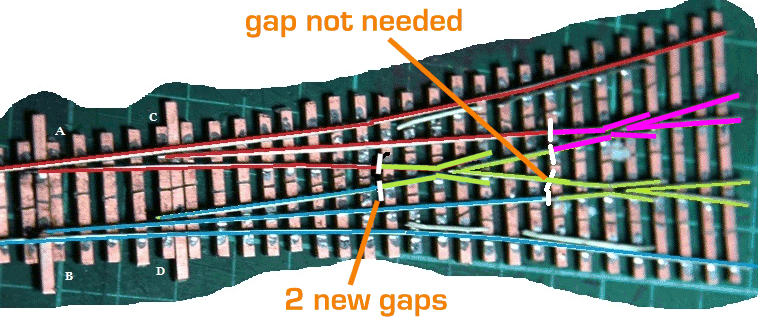
The green area is polarity-switched at the 1st tie-bar AB.
The pink area is polarity-switched at the 2nd tie-bar CD.
Note that you will also need gaps at the ends of the pink and green rails.
regards,
Martin.
-
 1
1
-
-
Hi Russ,
An A-7 turnout is fine -- in fact 1:7 is the "natural" angle for an A switch.
Anything longer would be a bit odd though, such as A-8.
The problem with A switches is that they were used only in yards and sidings, not in running lines. Which is why an A switch always looks too sharp and wrong in a running line.
A B switch looks much more in keeping. The shortest angle you can sensibly use with a B switch is 1:6, which gives us the popular modeller's B-6 turnout. That's not a common prototype size though, it's just the shortest turnout which looks the part in a running line. B-7 or B-8 is much better if you have the room.
regards,
Martin.











Bodmin General(ish)6
in Bodmin General(ish)
A blog by hayfield in RMweb Blogs
Posted
Hi John,
This is the paper I've been using:
https://www.amazon.co.uk/gp/product/B002YCH5OG/
Even thicker would be better, but it gets expensive and not so readily available.
cheers,
Martin.