
Metalhip
-
Posts
118 -
Joined
-
Last visited
Content Type
Profiles
Forums
Blogs
Gallery
Events
Exhibition Layout Details
Store
Posts posted by Metalhip
-
-
The offset is to ensure that the tip of the blade trails behind the centre-line of the cutter, so that the blade turns automatically when the cutting direction changes. My blades are marked 0.45-0.75 mm, so I guess it is not very critical. It may affect how readily the blade turns at a sharp corner. I can only suggest you try a few experiments and see if there is any difference. I'll be interested to know what you find.
Mike
The amount of offset will determine whether square corners are square or rounded or out of shape.
Sorry,can't remember which way increasing or decreasing the offset changes things,not sure if you can change the offset in the Silhoutte cutters software.
Allan
-
Hello Mike,
It's sometimes very handy having someone on the end of a phone like that,it's more or less a 24/7 operation.
You'll be surprised at the size of the box when it arrives.
I got the extension tables for mine,not necessary but handy for supporting material,you can also get "Renu" sheets when your mat loses its stickyness,probably cheaper than keep using spray adhesive.
This is the same as the detail blade holder and blades..
Roland blades fit the standard holder you'll get with the machine.
Just about any 14mm diam holder will be useable.
Allan
-
Hi Mike,
I only have the 13" model which is adequate for A4 size,that's all I cut.
I've just checked the thickness of the plasticard I cut and it's 0.010" or 0.25mm thick,but I don't see any reason why it won't cut thicker,the machine can be set up to do five passes if required,
Just be aware your wife might want to use it if she does any crafting.
Might be worth contacting Dawn here.......
http://www.thymegraphics.co.uk/contact.asp
I collected mine,it was cheaper than the courier delivery.Just beware the box it comes in is larger than you might expect,had to lay it across the back seat in my car.
Allan
-
Thanks Ed,
I have been searching around the sites and looking at a few videos, on YouTube, on the features and benefits of the various machines and now think that I shall go for the Silver Bullet. A few reasons; one was mentioned on here by Allan about line cutting etc., plus the videos of the Cameo make it sound clunky and noisy.
A lot more money for sure but I am thinking long-term, of having a quality machine which will cover most of my scratchbuilding requirements for quite a while. I am now going to climb into the loft and dig out all my kits in the stash and have a "need a Silver Bullet sale" ! Sorry guys, the kits are all airy-planey or boaty things.
Mike
Hello Mike,
The Silver Bullet is considerably quieter than the Silhouette and a lot more robust,it's also bigger and heavier.The learning curve is also bigger.
There is also a forum in which you can get any queries or problems sorted,very often getting an answer in minutes.It does seem expensive,but I have no regrets after buying mine.
The Scal software is okay,but I've found Signcut to be better
If you get one,just get the blades and holders that come with it,identical blades and holders are available on ebay at considerably less cost as I have since found out.
Regards,Allan
-
 1
1
-
-
Hello Jason,
The only styrene I've cut has been 0.25 which I cut a about 40 holes in to make a holder for Valejo paint bottles.
I know it's not the same settings as a Silhouette,but I used speed 200,pressure 50 and three cuts.The blade was a 45 degree blade.
All the cuts were clean and the centres just dropped out.
I haven't done any cutting for several weeks now because of a personal bereavement,but I'm gradually getting back into making things.
Allan.
-
Blade stick out will only determine the maximum that the blade will cut through,it's the pressure that determines the depth of cut,not the amount of blade sticking out.
The ideal pressure will just cut through the material and leave a faint line on the mat,if you can feel score marks on the mat with your fingernail then the pressure is too high.
I only generally cut card and paper and don't alter the blade stick out,just alter the pressure and use multi passes if required because each pass is accumulative.
Allan
-
You can always collect and have it demo'd,that's what I did.
Allan
-
IIRC, the blade cutting edge is offset to one side sightly so by turning the drawing over the blade could have cut on its opposite side causing the parts to be reduced in size. If the correct size is 0.4mm and the blade has an offset of 0.1mm (after all 0.1mm is only 0.004") that would account for the size reduction down to 0.2mm. As it would take off an extra 0.1mm on both sides of the job.
It could be handy to know this if the part was made out of T section.
I'm not sure if this is the case, but it sounds plausible to me.
OzzyO.
The blade offset is where the point of the blade is in relation to the centre of the holder. The amount of offset determines whether corners are cut square,stretched or rounded.
IIRC there is no offset adjustment in the Cameo software.
Allan
-
Cutting thicker materials is dependent on force available and number of cuts.
Extending the blade further than is necessary to just cut through the media will not make any difference apart from cutting the mat and possibly damaging the blade.
From memory the Cameo max thickness stated for card was about 350gsm thick or approx 0.5mm,however things might have changed since I last used mine.
This was the main reason I bought a machine with more grunt so that I could cut 1mm card stock.
Allan
-
From the demo's I've seen it doesn't seem that accuracy is a big feature,for print and cut of Scalescenes type stuff I think it would be hard work to get the cuts where needed,especially using that tiny touch screen.
It seems aimed at crafters for making cards and stuff where a scan and cut is probably accurate enough.
Allan
-
Hi Chris,
I have a Silver Bullet and bought it because I couldn't get the Cameo to always cut on the line for the print and cut Scalescenes stuff I make for "N" gauge, and found the software somewhat clunky to use for print and cut.
With the Silver Bullet I have no trouble cutting 1mm card but have only ever cut circles in 10 thou styrene to make a stand for Vallejo paints.
I use Inkscape to put the vector cutting lines on and Signcut for the actual cutting.
It's really a more heavy duty machine than the Cameo and has more adjustments available.It's also a lot quieter and sounds less agricultural.
There is also an active forum and any queries or software problems will often get an answer in minutes,usually from the distributor in Derby.
I haven't used my Cameo for about a year now and am unlikely to use it again.
Allan
-
I did say it needed replacing ;-)
Sorry,I missed that bit at the time of reading it.
I'll refrain from trying to make what I think are helpful comments in this thread in future.
Allan
-
I very reluctantly signed up for paypal a few years ago because of all the horror stories I'd heard.
I set up another bank account specifically to use with paypal and most other online purchases,doing my banking online makes it easy to transfer funds into that account to cover a new purchase.
Paypal is used by a lot of places now and it's easier than keep filling all the visa details out each time.
Allan
-
The mat does seem excessively sticky at first,but it does wear off to the point where you might wish it was a bit stickier cutting thicker card and parts lifting off during cutting.
I've given mine a coat of repositionable spray mount.
The best way I've found to get parts off is to bend the mat downwards away from the card and over the edge of a desk or worktop.Either remove the cut parts or the waste by sliding a thin pallet knife under a free end,I use a small trowel shaped artists pallet knife.
Probably best to update the software before doing too much saving of cut lines,I remember I seemed to have a conflict between original saved files after the upgrade,but that could have been me.
Allan
-
I have been using .dxf files exported from Illustrator which seems to work fine, although along the length of an A4 sheet, there appears to be a slight alignment problem, which amounts to approx 2mm, not a lot, but still quite considerable when I was trying to cut out 2mm scale coach overlays!
I get that occasionally and I've come to the conclusion that it's printer error because it's not always the same on the same printout.My rubbish Canon laser printer is constantly recalibrating itself and correcting out of registration colours so i'm hardly surprised at this.
Allan
-
It's worth a try with cutting files,but all mine are N gauge and bear little resemblance to the original PDF prints because I move stuff about for printing onto new A4 sheets.
I had a look on ebay yesterday and to me it looks like the older style blades are a different construction and won't fit the Cameo.The Cameo blades were dearer on ebay than where I got my machine from.
I did find this supplier who also has some useful information on the site.
http://www.edwardmat...tterblades.html
Allan
-
It's a nice idea but do you think exchanging cut files might be against copying and distributing such as the Scalescenes files? Are Craft Robo and Silhouette files even compatible?
It would mean anyone that got a cut file would not necessarily purchase the original,personally I don't want to go there,although without the instructions it could be awkward to actually construct any of the buildings.
A link to the replacement blades would be handy,but I've looked at my blade holder and it isn't readily apparent how it fits together for dismantling,I'll have to have a closer look when I need to replace the one I've got.
I have a list of all the settings for different thicknesses of card I cut after doing test cuts so it's automatic whether I tick the double cut box or not. Occasionally I'll see that I need to adjust the cutting depth by one or two clicks either way of the 33 depths of the ten blade length settings available,but that's done in the software anyway.
Allan
-
I use a CC2200-20. This is the Craft Robo Mark 2 essentially. The upgrade to the Sillhouette gives a greater cutting pressure, but no more thickness in reality, as the blade has the same cut depth. To cut thicker materials, just run it through the machine again.
The information I have is that the Craft Robo now uses the same blade as the Silhouette which has ten depth settings,I'm not sure, but I got the impression that the Craft Robo has three settings using different coloured caps.
I've not seen a Craft Robo in the flesh as it were,but the Silhouette software has a setting to choose single or double cut .
The Silhouette will cut 350 gsm A3 card if you can print it,but the bigger mat is dearer and new blades are around £15.00 I think.
Allan
-
The automated card cutters look the business. Couple of questions.
1 How accurately does it cut around a pre-printed image.
2 Does the software accept .dxf files from a CAD programme
At the moment I draw the outlines using DeltaCAD and then save the .dxf file. I then load this into Serif draw to add colour. So I would assume that I have my printed card ready to be cut out to cutting outline on cutting machine software. Assume there is a way of aligning the two for an accurate cut out of model template.
Hi,
The following is from the manual.....
The Silhouette Studio software uses a proprietary .STUDIO file format, which consist of vector art for line and color/gradient fill type data intended for printing and/or cutting. The Silhouette also is able to open* the following vector file formats in a Ready to Cut format:
-
ï‚· GSD/GST (ROBO Master program files)
-
ï‚· DXF
The Silhouette Studio software can also import some other vector and raster file formats for the purpose of being able to trace these images to create cut lines for Print and Cut images. The following additional file types can be imported:
-
ï‚· JPG
-
ï‚· BMP
-
ï‚· PNG
-
ï‚· GIF
-
ï‚· WMF
If you're importing DXF files into Serif Draw to add colour it might be best to then save it as a PNG file,I do all my parts in photo editing software and save as a PNG file,no information is lost.
I import the PNG image into the Silhouette software to put the cutting lines on and the register marks,then print it from that software,stick it on the cutting mat and have at it.
As regards cutting to the printed line,about 99% of the time it does,occasionally it will not quite follow the line in my experience.I don't think in my case it's the cutter but it's my printer not printing exactly right,possibly due to it being a laser printer and printing 225gsm card can warm the card up somewhat and expand it.
I'm doing the Scalescenes N gauge large station canopy at the moment and for the large glazed area at the end I've divided it up into IIRC 56 individual panes with mullions and transoms 0.5mm wide.A sticky label is used and then coloured with water colours after cutting out,then I remove all the panes and lift the frame off the backing and place it on the OHP film print out,it all lines up okay.
Takes but a few minutes to cut that lot out.
A pic of a Scalescenes N gauge signal box done using a similar technique but the colour is actually printed,you can just make out the OHP film that they're stuck to.The only problem printing them ready coloured is the white edges,using water colours afterwards instead stops this happening.
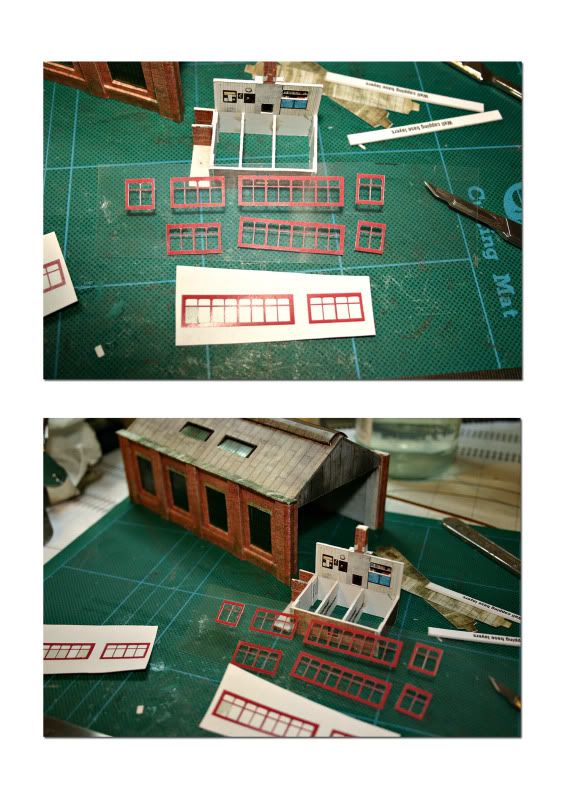
Allan
-
ï‚· GSD/GST (ROBO Master program files)
-
I bought a Cameo Silhouette in February and I've used it quite a bit for my N gauge Scalescenes stuff. I've just got the Scalescenes N gauge large station canopy cutting lines ready to cut it all out.
I'm very pleased with it and it's a boon for cutting window and door openings out,especially curved top ones as in the Scalescenes factory and all the buttress base layers.
The Silhouette has superseded the Craft Robo cutter and will tackle thicker card up to 350gsm or approx 0.5mm thick.Thick parts can be laminated easily because each part is identical and lines up easily.
It seemed an expensive investment/toy to buy at the time,but I wouldn't like to go back to manual cutting out now and I'm really pleased with mine.
Allan
-
-
-
I don't understand the reason behind the locked PDF files,but John Wiffen must have a reason. Prohibiting copying and redistributing is totally understandable though.
I can understand a copyright on the printouts, but not being able to alter them for personal use I don't understand.A proper explanation for the locked PDF files would good but I suppose it would only lead to a debate on the merits or not.
Allan
-
I'd like to see an option for an odd number of terrace cottages included. I know I can kit bash and get round the supplied row of four or two etc,but it would be nice to see an option included to create a row of three or five etc.
Allan


A Guide to using the Silhouette Cameo Cutter
in Scenery, Structures & Transport
Posted · Edited by Metalhip
I think the rough cut is more likely to be the quality of the card.
I once bought a ream of Xerox card and had similar results, ended up giving it all away.
Allan